








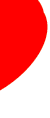
 |

|

|

|

|

|

|

|

|
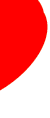
|
|
Click Here for the 2010 Article List. Click Here to Return to the 2007-2009 Article List. Click Here for the 2005-2006 Article List. Click Here for the 2003-2004 Article List. Vista StrategyMicrosoft's replacement for Windows XP is out and being sold on new PCs. You can also purchase is as an upgrade for existing systems. Microsoft has a Vista upgrade advisor program that tests your existing PCs capability to run Vista. This program can be found at: http://www.microsoft.com/windows/products/windowsvista/buyorupgrade/upgradeadvisor.mspx In reality systems less than a year old are candidates for Vista. After that you may have to do so much upgrading that you may as well buy a whole new PC. To be sure I have run Vista on a three year old PC that is a 1.4 GHZ Pentium system. (Most new PCs run at between 2.2GHz to 3.4 Ghz.) To make Vista install and run, I changed to a newer graphics card, added more memory (Random Access Memory or RAM), and changed to a newer DVD drive (Vista would not install properly from the old DVD drive). It ran with acceptable speed, but I did not work on this Vista system anywhere near as much as I do on my current XP machine. To know a PC well, you must work on it exclusively. At St Jerome School in Hyattsvile I support some 3-year old PCs that need similar upgrades for them to run Vista. With Vista the menus are changed from Windows XP. For an old Windows 95, Windows 98, Windows Me (ugh), Windows 2000, And Windows XP person these new menus are more difficult to use. The options that I need to facilitate software configuration changes are more hidden. Ordinary users would find the new menus changed, but should readily adapt in a few days or weeks. Office 2007 that was also released with Vista has simpler document formatting controls. These controls show you immediately what the change you are doing does to your document. Office 2007 runs on Windows XP systems just fine. Similarly, Internet Explorer 7 runs on XP systems and provides similar capabilities to IE7 on Vista Systems. Vista was written from the from the ground up. This was done to provide greater security. When you reconfigure Vista you are asked for permission to make the changes. This is annoying at first, but as Vista get used to your usage patterns this becomes much less intrusive. It is similar to wearing a path in your lawn by walking the same route across the lawn from the front door to the car every day. Because Vista is new, older software is likely to need to be rewritten to perhaps run but most assuredly to make most effective use of Vista's features. You would need to check with the software manufacturer or developer to see if there are any problems or issues. Alternatively, just run the old program and hope for the best. Often you get lucky. The software design philosophy is you can move forward, but you cannot go back. So you will find that IE7 which runs on XP and Vista does not run on Windows 2000. So a good Vista strategy is: 1.Stick with your old XP PC do not upgrade. XP is good for 3 or more years. If you wish get Microsoft Office 2007. 2.If you must get a new PC and Vista, check to see what software upgrades you will need. Stay with the basic system delivered (minimal changes) for the next 3 to 12 months. Please remember that Vista is here to stay, so there is no going back once you move up to it. However, you can pick the time of your choosing to buy a new PC and upgrade to Vista. Link to "Microsoft's Renewed Vista Strategy" P. D. Moulton and Dial A Nerd, a local Columbia, Ellicott City, Howard County, Maryland(MD) PC repair, computer repair, laptop computer repair, Wi-Fi network and wired LAN network configuration & repair, Windows XP repair, Windows Vista repair, Windows 7 repair, network server computer support, and virus & spyware removal. Dial-A-Nerd repairs PC (s), computers, networks, removes viruses & spyware and upgrades slow computers 24 hours a day 7 days a week. DialANerd provides immediate remote access as well as fixed price computer repair, network repair, virus & spyware removal services at its local Columbia, Ellicott City, Howard County, Maryland(MD) repair shop. Repair completion is typically 24-hours to 48-hours. Dial A Nerd recovers hard disk data and saves your data. Each hard disk is tested for errors for free. Dial A Nerd makes a fixed disk image, recovers and saves your data for about a 90% of the desktop computer, laptop computer, and netbook PC (s) serviced. Dial A Nerd, a local Columbia, Ellicott City, Howard County, Maryland(MD) repair business provides fast PC repair, computer repair, desktop computer repair, laptop computer repair, Wi-Fi network and wired LAN network configuration & repair, Windows XP repair, Windows Vista repair, Windows 7 repair, network server support, and virus & spyware removal services with a warranty. Dial A Nerd works on many PCs including Sony computers, Gateway computers, Hewlett Packard computers, Compaq computers, Toshiba computers, Emachines computers, Clone PCs, and Dell computers in the local Columbia, Ellicott City, Howard County, Maryland(MD). The Dial A Nerd mission is delivering the best quality, affordable cost effective PC repair, computer repair, laptop computer repair, desktop computer repair, Wi-Fi network and wired LAN network configuration & repair, Windows XP repair, Windows Vista repair, Windows 7 repair, network server support, virus & spyware removal, home PC repair, printer configuration, PC - desktop computer - laptop computer - netbook computer performance optimization & speed up service. Homes and small businesses with limited IT service and IT support budgets in the local Columbia, Ellicott City, Howard County, Maryland(MD) hire Dial A Nerd.
© 2000-2013 P. D. Moulton
DialANerd
7146 Rivers Edge Road
Columbia,
MD
21044
US
Phone: 410-531-5890
Website: dialanerd.com
|