








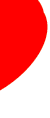
 |

|

|

|

|

|

|

|

|
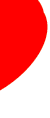
|
|
Click Here for the 2010 Article List. Click Here to Return to the 2007-2009 Article List. Click Here for the 2005-2006 Article List. Click Here for the 2003-2004 Article List. On-Line BankingBecause I am a nerd one would think that I would embrace new technologies when they first come out. This is not necessarily the case. So I have just started using online banking services when many people have used it for several years. Several banks provide online banking services for both personal and business accounts. The most helpful service for both business and personal accounts is online bill paying. This represents a significant cost savings to the user. No longer do you need to purchase checks for your account. Although you cannot go check free, the number of checks required is hugely reduced. With a debit card issued to the checking account, you can pay most anywhere without writing a check. The best part is scheduling bill payments. When a bill comes in you look at the due date and schedule a payment just before the payment is due. For new bills you must enter payee information. Some of this is already known by the bank especially for utilities, major credit cards, and government entities. Once you match up with the payee, enter your account information, the payee's address, the payment amount, and select the date of payment. There are no more envelopes to stuff, postage stamps needed, and trying to estimate when the payment will be delivered to the payee by the US mail. Once your list of payee uses built, then you only need to select the payee, it or the amount, and set the payment date. Online banking is secure because several techniques are employed to assure that no one can give in easily and use your account. First communications between your PC and the bank is encrypted at your PC and then decrypted at the bank. You can tell that the communications are encrypted by the little padlock icon in the lower right of your web browser. Secondly, the bank establishes a site lock for your banking work. The site lock is identified by a picture that you choose. When you sign on, the picture is displayed and you verify that it is correct. If it is not verified, you are required to answer a series of personal questions to verify that it is truly you signing on from a new location. While no security system can prevent all bad things from happening, this level of security is certainly sufficient for my financial information. Small businesses can benefit further by having the bank perform invoicing and payroll functions. The cost for this is having all of your employees have direct deposit accounts at that bank. So the business saves significantly when it comes to payroll costs. Online banking has other extra cost services like fraud monitoring. The cost of the service is competitive with similar services offered by all other non-bank affiliated companies. So online banking is here to stay. And the best thing I like about it as a nerd is that you have more precise control over your money. Soon I will be able to talk directly to my computer and tell it precisely how to pay my bills because I talked to the computer to write this article! Link to "Online banking" P. D. Moulton and Dial A Nerd, a local Columbia, Ellicott City, Howard County, Maryland(MD) PC repair, computer repair, laptop computer repair, Wi-Fi network and wired LAN network configuration & repair, Windows XP repair, Windows Vista repair, Windows 7 repair, network server computer support, and virus & spyware removal. Dial-A-Nerd repairs PC (s), computers, networks, removes viruses & spyware and upgrades slow computers 24 hours a day 7 days a week. DialANerd provides immediate remote access as well as fixed price computer repair, network repair, virus & spyware removal services at its local Columbia, Ellicott City, Howard County, Maryland(MD) repair shop. Repair completion is typically 24-hours to 48-hours. Dial A Nerd recovers hard disk data and saves your data. Each hard disk is tested for errors for free. Dial A Nerd makes a fixed disk image, recovers and saves your data for about a 90% of the desktop computer, laptop computer, and netbook PC (s) serviced. Dial A Nerd, a local Columbia, Ellicott City, Howard County, Maryland(MD) repair business provides fast PC repair, computer repair, desktop computer repair, laptop computer repair, Wi-Fi network and wired LAN network configuration & repair, Windows XP repair, Windows Vista repair, Windows 7 repair, network server support, and virus & spyware removal services with a warranty. Dial A Nerd works on many PCs including Sony computers, Gateway computers, Hewlett Packard computers, Compaq computers, Toshiba computers, Emachines computers, Clone PCs, and Dell computers in the local Columbia, Ellicott City, Howard County, Maryland(MD). The Dial A Nerd mission is delivering the best quality, affordable cost effective PC repair, computer repair, laptop computer repair, desktop computer repair, Wi-Fi network and wired LAN network configuration & repair, Windows XP repair, Windows Vista repair, Windows 7 repair, network server support, virus & spyware removal, home PC repair, printer configuration, PC - desktop computer - laptop computer - netbook computer performance optimization & speed up service. Homes and small businesses with limited IT service and IT support budgets in the local Columbia, Ellicott City, Howard County, Maryland(MD) hire Dial A Nerd.
© 2000-2013 P. D. Moulton
DialANerd
7146 Rivers Edge Road
Columbia,
MD
21044
US
Phone: 410-531-5890
Website: dialanerd.com
|