








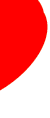
 |

|

|

|

|

|

|

|

|
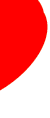
|
|
Click Here for the 2010 Article List. Click Here to Return to the 2007-2009 Article List. Click Here for the 2005-2006 Article List. Click Here for the 2003-2004 Article List. Help, Help, and Calling Help!Have you ever called for help in a PC emergency? Worse yet, have you called the cable/FIOS/DSL support people, Web Site support (e.g. MSN), the Router maker (e.g. Netgear 1-888-638-4327 and not my 800 phone number), or the PC manufacturer (e.g. DELL), or the Geeks? If you were lucky enough to get through to any of them and survive the automated attendant survival course to finally connect with a live person, what kind of help and advice did they give you? Do they provide great advice or stinky advice? Actually, anytime you speak to a geek they portray themselves to be experts on computers and communications. They certainly know more than the person calling, but how much more? When you call a support line there are several levels of support. The first level is the pawn level. They work from a script that has you perform several basic troubleshooting steps including powering everything off then back on again and checking all connections. The fixes most problems because using the default settings on any router, cable-DSL modem, or PC works best and the power off-on on procedure sets everything to default settings. When talking to pawns always say yes (even if it is a lie), while writing down what they say to do. The reason for this is you want to extract as much information from them as you can before they hang up and you must call again. Sometimes their basic script-check list helps me because I forget (in my old age) all the basic steps. Reminders are always good and helpful. Once you get through the pawn level by asking a question that is not on their script, you reach the knight level. These people have a broader knowledge of the product and its operation. They can go beyond the basic power off-on and check connections solutions. They also have some control over your Internet communications. The problem with these people is that they cannot explain in plain language (if they speak understandable English) what you need to do. The final support level is the King or Queen level. These people know the product and more. But again communication in non-technical terms is almost impossible. A further exacerbation to the issue is that all support people give technical explanations on how the Internet and other devices operate. If you talk to several of these support people from the PC manufacturer, the Internet Service Provider (Comcast or Verizon), or the router company they will give conflicting advice. For example one customer wanted no radio signals broadcast in her home but she needed wireless connectivity to the Internet from time to time. She had the impression that she could turn of the wireless radio in her router and then back on when she needed it. With some routers that may be possible, but it is not easy to do. There is no on-off switch to flip on the router. Some PC laptops have a wireless radio hardware and software on-off switches. In her case she could pull the wireless card out of the PC to turn off the PC radio, but that would not turn off the router radio. My point is that you want to develop a relationship with someone that has general PC and communication technical knowledge and use them as your first contact point. They should be able to step you through the fundamental network test of using START - RUN - CMD (COMMAND in Vista) - IPCONFIG /ALL (looking for 192.168.n.n numbers NOT ANY 169.254.n.n numbers) - PING commands to test your basic network operation. As a nerd I have a good general knowledge gained from seeing a lot working with communications and PCs over the last 30 years, but there are a huge amount of details that I do not know. So whomever you call may not know the details and specifics of your PC, but they should know the ten common problems and common network troubleshooting approaches that can solve your problem. It is also good if they are nearby and not in Texas, Guam, Ghana, or India. I hope that this helps with your next call. Link to ATT PC Help. Best to be cautious here because some problems cannot be fixed using remote service. That is why at Dial-A-Nerd we provide remote service for systems that are in our geographical area of business. If we find that a computer cannot be fixed with remote service, then we can drive and pick it up to finish a repair. Also, you want someone that explains how the PC operates in English and simple to understand terms. Our years of teaching and radio experience have honed our skills in that area. Plus we have some free services like answering most PC questions. P. D. Moulton and Dial A Nerd, a local Columbia, Ellicott City, Howard County, Maryland(MD) PC repair, computer repair, laptop computer repair, Wi-Fi network and wired LAN network configuration & repair, Windows XP repair, Windows Vista repair, Windows 7 repair, network server computer support, and virus & spyware removal. Dial-A-Nerd repairs PC (s), computers, networks, removes viruses & spyware and upgrades slow computers 24 hours a day 7 days a week. DialANerd provides immediate remote access as well as fixed price computer repair, network repair, virus & spyware removal services at its local Columbia, Ellicott City, Howard County, Maryland(MD) repair shop. Repair completion is typically 24-hours to 48-hours. Dial A Nerd recovers hard disk data and saves your data. Each hard disk is tested for errors for free. Dial A Nerd makes a fixed disk image, recovers and saves your data for about a 90% of the desktop computer, laptop computer, and netbook PC (s) serviced. Dial A Nerd, a local Columbia, Ellicott City, Howard County, Maryland(MD) repair business provides fast PC repair, computer repair, desktop computer repair, laptop computer repair, Wi-Fi network and wired LAN network configuration & repair, Windows XP repair, Windows Vista repair, Windows 7 repair, network server support, and virus & spyware removal services with a warranty. Dial A Nerd works on many PCs including Sony computers, Gateway computers, Hewlett Packard computers, Compaq computers, Toshiba computers, Emachines computers, Clone PCs, and Dell computers in the local Columbia, Ellicott City, Howard County, Maryland(MD). The Dial A Nerd mission is delivering the best quality, affordable cost effective PC repair, computer repair, laptop computer repair, desktop computer repair, Wi-Fi network and wired LAN network configuration & repair, Windows XP repair, Windows Vista repair, Windows 7 repair, network server support, virus & spyware removal, home PC repair, printer configuration, PC - desktop computer - laptop computer - netbook computer performance optimization & speed up service. Homes and small businesses with limited IT service and IT support budgets in the local Columbia, Ellicott City, Howard County, Maryland(MD) hire Dial A Nerd.
© 2000-2013 P. D. Moulton
DialANerd
7146 Rivers Edge Road
Columbia,
MD
21044
US
Phone: 410-531-5890
Website: dialanerd.com
|