








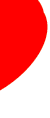
 |

|

|

|

|

|

|

|

|
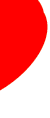
|
|
Click Here for the 2010 Article List. Click Here for the 2007-2009 Article List. Click Here to Return to the 2005-2006 Article List. Click Here for the 2003-2004 Article List. BackupsHow many backups are enough? One more than the last one you destroyed or three whichever works. It seems lately that I have been doing a lot of work recovering data from failed hard disk drives. Drives die young (many new Maxtor SATA drives), die from lightening surges, or just old age. A five-year-old fixed disk is in human terms 40 years old. It should be at mid-life. A ten-year-old disk moves to Florida retiring before it dies. Some questions to ask your-self about backups are: 1. Do I have any important data on my PC? 2. It is a small (Kilo-bytes – thousands of characters) or large (Mega-bytes – millions of characters) amount of data? 3. Do I have a copy somewhere of that data? Where? Most people have pictures, music and documents that important to them on their PC. These files are most often found in the Windows XP “Documents and Settings” folder for every user of that PC. When I rescue data for people, I copy that folder and all its contents to another disk drive and then burn a CD or DVD copy of the data. To quickly determine the total size of your critical data, point to the “Documents and Settings” folder with your mouse, click on the right mouse button and select properties from the drop down menu. Windows should display the number of files and the amount of data in the folder. A good safe backup should be outside your PC. There are external USB disk drives that can easily store several hundred GB (several hundred billion characters), thumb drives (non-mechanical solid state memory) that can store up to 8 GB (8 billion characters), or DVD and CD-ROM drives that can burn 4 GB (billion characters) or more or 650 MB (million characters) on a CD. These backup media run from largest storage capacity to smallest storage capacity. If you have a lot of data, the external USB fixed disk is the solution. Soon these external drives will use the new Serial ATA or SATA interface making them as fast as any internal hard disk drive. These external fixed disk drives plug into your PC and look like any normal disk drive. However, they can be unplugged and connected to any other computer. To back up data on them you can drag and drop folders on them to copy data from the internal fixed disk to the new external drive. Similarly, thumb drives plug into a USB port and act as a disk drive. Their capacity is now up to 8 GB. DVDs and CD-ROMs must have data burned on them using special software. The RW CDs can have backup data stored on them by Windows XP directly. Windows XP comes with a CD-RW burning capability. Read Only Memory (ROM) CDs are burned using special software like “Nero Burning ROM” or Nero for short. Drives can come with special software that makes automatic copies of the data on your fixed disk. The Windows XP NTBACKUP.EXE program also makes compressed *.BKF files of data and programs. It can be scheduled to make automatic backups. I sometimes set a schedule to make a complete backup daily for every day of the week, and a monthly backup each month. It is good to have old backups or you can make my mistake of being so backup fastidious that when I discovered corrupted data in old files, I had no good old files left. Only the backup-ed corrupted files remained. RAID (Redundant Array of Independent Disks) technology is used to automatically make extra copies of data on added disk drives. RAID-1 or mirroring is the simplest using two drives to store exact duplicates of the data. The one small snag is that data erased by an operator is not protected or backed up. So please think of your back up now and do not wait until it is too late. Match the backup media (fixed disk, thumb drive, or CD) to the amount of data to backup. Keep some really old data as well. Link to Backup P. D. Moulton and Dial A Nerd, a local Columbia, Ellicott City, Howard County, Maryland(MD) PC repair, computer repair, laptop computer repair, Wi-Fi network and wired LAN network configuration & repair, Windows XP repair, Windows Vista repair, Windows 7 repair, network server computer support, and virus & spyware removal. Dial-A-Nerd repairs PC (s), computers, networks, removes viruses & spyware and upgrades slow computers 24 hours a day 7 days a week. DialANerd provides immediate remote access as well as fixed price computer repair, network repair, virus & spyware removal services at its local Columbia, Ellicott City, Howard County, Maryland(MD) repair shop. Repair completion is typically 24-hours to 48-hours. Dial A Nerd recovers hard disk data and saves your data. Each hard disk is tested for errors for free. Dial A Nerd makes a fixed disk image, recovers and saves your data for about a 90% of the desktop computer, laptop computer, and netbook PC (s) serviced. Dial A Nerd, a local Columbia, Ellicott City, Howard County, Maryland(MD) repair business provides fast PC repair, computer repair, desktop computer repair, laptop computer repair, Wi-Fi network and wired LAN network configuration & repair, Windows XP repair, Windows Vista repair, Windows 7 repair, network server support, and virus & spyware removal services with a warranty. Dial A Nerd works on many PCs including Sony computers, Gateway computers, Hewlett Packard computers, Compaq computers, Toshiba computers, Emachines computers, Clone PCs, and Dell computers in the local Columbia, Ellicott City, Howard County, Maryland(MD). The Dial A Nerd mission is delivering the best quality, affordable cost effective PC repair, computer repair, laptop computer repair, desktop computer repair, Wi-Fi network and wired LAN network configuration & repair, Windows XP repair, Windows Vista repair, Windows 7 repair, network server support, virus & spyware removal, home PC repair, printer configuration, PC - desktop computer - laptop computer - netbook computer performance optimization & speed up service. Homes and small businesses with limited IT service and IT support budgets in the local Columbia, Ellicott City, Howard County, Maryland(MD) hire Dial A Nerd.
© 2000-2013 P. D. Moulton
DialANerd
7146 Rivers Edge Road
Columbia,
MD
21044
US
Phone: 410-531-5890
Website: dialanerd.com
|