








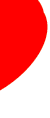
 |

|

|

|

|

|

|

|

|
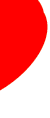
|
|
Click Here for the 2010 Article List. Click Here to Return to the 2007-2009 Article List. Click Here for the 2005-2006 Article List. Click Here for the 2003-2004 Article List. Missing Files and FoldersAs I get older I always seem to loose what I was just working on. This is especially true with the PC. It seems to me that there is a gremlin right there just waiting to snatch the file I was just working with and dump it in the trash. Of course when I check the Recycle Bin is not found there either. Where did it go? Just this morning I got a frantic call from a client that a folder of critical customer information had just disappeared. It vanished with no trace. In this case the even Missing Persons FBI TV program could not help. Last year at St Jerome's School the teachers complained that the students were deleting files and projects from other students. Now this is a Catholic Elementary School so it is nonsensical to believe that students would delete other students projects. It must have been Mr. Nobody that does all this stuff. In every case what has happened is that a folder or file was moved into another folder so it dropped down one level and was no longer visible to the users. The folders and files were still on the PC, but they were hidden in or under other folder icons. This has happened to me many times when I have been moving data from one spot to another only to discover it missing. I just happened to drop it on the wrong folder icon. The problem is when this happens how do you find the missing data. Find is the operating word!! Windows Explorer has a search function that solves the lost files and folders problem. When something goes missing, point to START, click the Right Mouse Button, select EXPLORE to open the Windows Explorer. The Windows Explored displays two panels. The left panel shows the disk drive or folder at which you are looking and the right panel shows its contents. Generally, this turns up to be the Start Menu for your account under Documents and Settings. So point and Left Click on Local Disk (C:) so you search all of your primary disk drive. Then select SEARCH (Magnifying Glass Icon) from the Windows Explorer menu bar. In the left panel the search menu and fetch it dog appear (Windows XP). Select All Files And Folders from the menu. Enter in the “All or part of the file name:” box what you remember of the file name. Be sure that the “Look in:” box indicates that all of Local Disk (C:) will be searched. You may also select “More advanced options” to be sure that sub-folders along with hidden and system files are searched. File names have two parts but often in Windows only one part is displayed. The two parts are the name separated by a period from the extension. File extensions are always three characters. File extensions identify the program that uses the file. PDF files are Adobe Acrobat files. DOC files are Microsoft Word files. By specifying a file as *.DOC in the “All or part of the file name:” box, would reveal all MS Word files on your Local Disk (C:). Once the missing file or folder is found, copy it or drag and drop it on your desk top (the background display image). Then find where it was supposed to be and drag and drop it there. Dragging and Dropping is accomplished by pointing to the object, clicking and holding down the left mouse button, then dragging the item to where you wish it placed and then releasing the left mouse button. This seems like a long procedure to describe, but a little practice can make it easy to perform. Windows Vista makes searching for data a primary function to help avert loosing files and folders. So when Mr. Nobody makes those files and folders disappear, you know what to do. Good Luck! Link to Easy computer Tips P. D. Moulton and Dial A Nerd, a local Columbia, Ellicott City, Howard County, Maryland(MD) PC repair, computer repair, laptop computer repair, Wi-Fi network and wired LAN network configuration & repair, Windows XP repair, Windows Vista repair, Windows 7 repair, network server computer support, and virus & spyware removal. Dial-A-Nerd repairs PC (s), computers, networks, removes viruses & spyware and upgrades slow computers 24 hours a day 7 days a week. DialANerd provides immediate remote access as well as fixed price computer repair, network repair, virus & spyware removal services at its local Columbia, Ellicott City, Howard County, Maryland(MD) repair shop. Repair completion is typically 24-hours to 48-hours. Dial A Nerd recovers hard disk data and saves your data. Each hard disk is tested for errors for free. Dial A Nerd makes a fixed disk image, recovers and saves your data for about a 90% of the desktop computer, laptop computer, and netbook PC (s) serviced. Dial A Nerd, a local Columbia, Ellicott City, Howard County, Maryland(MD) repair business provides fast PC repair, computer repair, desktop computer repair, laptop computer repair, Wi-Fi network and wired LAN network configuration & repair, Windows XP repair, Windows Vista repair, Windows 7 repair, network server support, and virus & spyware removal services with a warranty. Dial A Nerd works on many PCs including Sony computers, Gateway computers, Hewlett Packard computers, Compaq computers, Toshiba computers, Emachines computers, Clone PCs, and Dell computers in the local Columbia, Ellicott City, Howard County, Maryland(MD). The Dial A Nerd mission is delivering the best quality, affordable cost effective PC repair, computer repair, laptop computer repair, desktop computer repair, Wi-Fi network and wired LAN network configuration & repair, Windows XP repair, Windows Vista repair, Windows 7 repair, network server support, virus & spyware removal, home PC repair, printer configuration, PC - desktop computer - laptop computer - netbook computer performance optimization & speed up service. Homes and small businesses with limited IT service and IT support budgets in the local Columbia, Ellicott City, Howard County, Maryland(MD) hire Dial A Nerd.
© 2000-2013 P. D. Moulton
DialANerd
7146 Rivers Edge Road
Columbia,
MD
21044
US
Phone: 410-531-5890
Website: dialanerd.com
|