








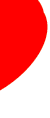
 |

|

|

|

|

|

|

|

|
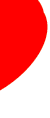
|
|
Click Here for the 2010 Article List. Click Here to Return to the 2007-2009 Article List. Click Here for the 2005-2006 Article List. Click Here for the 2003-2004 Article List. Windows UpdatesThe general strategy is to install all Windows updates because they enhance the security and improve the operation of Windows. Most updates enhance Windows security. However, when a Windows update goes wrong, really bad things can happen. There have been some Microsoft Windows certified display drivers that have corrupted systems and made them unusable. The only resolution was to boot the PC into Safe Mode and restore the old display drivers. Service Packs and other Windows updates are typically loaded into your PC using Windows Update. They can also be downloaded from the www.Microsoft.com websites. Micrsoft Windows Update is a service running in Windows PCs that goes to http://www.update.microsoft.com/, scans for updates, downloads them to your PC and installs them. This can be done automatically or you may manually control the process so that some updates are not installed. Microsoft’s Netframe software are packages required to install some Microsoft and other software and then are not used after that. In some cases it appears the the Netframe software slows down the PC so not installing it can improve PC performance. If you use the Windows Update Icon in Windows XP to manually install the updates, you have an express or custom install option. The custom install lets you review and install the updates you choose. Typically it is good to check for updates every week or two unless you have automatic updates enabled. Finally, some updates require Genuine Windows Validation software to be downloaded and installed. This is just a mechanism for Microsoft to make sure that your copy of Windows is not a prirated copy. A Service Pack is a major update to the Windows software. Windows XP has had three Service Packs: SP1, SP2, and now SP3. Installing the latest Service Pack incorporates all of the updates from previous Service Packs. So installing Windows XP SP3 would include all updates from Service Packs 1 and 2. Strangely, Windows XP SP3 will only install on PCs that have been upgraded to at least Windows XP SP2. Service Packs can also have installation issues. Windows XP SP3 has corrupted some HP AMD CPU chip systems. A software patch is required to complete the installation successfully on these specific systems. For most PCs there is no issue with Windows XP SP3. Windows Vista now has its first Service Pack: SP1. The installation results with this Service Pack are mixed. In some cases it was installed without incident. On my two Windows Vista PCs, the Service Pack installation went seemingly very smoothly. However, the next day we discovered that the PCs could not access Internet properly. While they seemed to work okay, some Internet sites were not accessible. Since only some Internet sites seem to be affected, this problem was unusual. After several hours of troubleshooting the Internet errors on the PC, the second Vista PC was checked only to discover that it had similar problems. The problem was obviously caused by the Service Pack installation. The solution was to un-install the Windows Vista Service Pack. Once the Windows Vista SP1 was removed, the PCs began to operate normally once again. While these problems may seem very technical to you, the solution in each case was to look at the big picture and to find the misbehaving component. Taking a step backward in the case of Vista solved the problems. A good strategy is to implement all Windows updates. Just realize that in some cases this may not work as well as expected. Link to Microsoft: "Check for Updates" P. D. Moulton and Dial A Nerd, a local Columbia, Ellicott City, Howard County, Maryland(MD) PC repair, computer repair, laptop computer repair, Wi-Fi network and wired LAN network configuration & repair, Windows XP repair, Windows Vista repair, Windows 7 repair, network server computer support, and virus & spyware removal. Dial-A-Nerd repairs PC (s), computers, networks, removes viruses & spyware and upgrades slow computers 24 hours a day 7 days a week. DialANerd provides immediate remote access as well as fixed price computer repair, network repair, virus & spyware removal services at its local Columbia, Ellicott City, Howard County, Maryland(MD) repair shop. Repair completion is typically 24-hours to 48-hours. Dial A Nerd recovers hard disk data and saves your data. Each hard disk is tested for errors for free. Dial A Nerd makes a fixed disk image, recovers and saves your data for about a 90% of the desktop computer, laptop computer, and netbook PC (s) serviced. Dial A Nerd, a local Columbia, Ellicott City, Howard County, Maryland(MD) repair business provides fast PC repair, computer repair, desktop computer repair, laptop computer repair, Wi-Fi network and wired LAN network configuration & repair, Windows XP repair, Windows Vista repair, Windows 7 repair, network server support, and virus & spyware removal services with a warranty. Dial A Nerd works on many PCs including Sony computers, Gateway computers, Hewlett Packard computers, Compaq computers, Toshiba computers, Emachines computers, Clone PCs, and Dell computers in the local Columbia, Ellicott City, Howard County, Maryland(MD). The Dial A Nerd mission is delivering the best quality, affordable cost effective PC repair, computer repair, laptop computer repair, desktop computer repair, Wi-Fi network and wired LAN network configuration & repair, Windows XP repair, Windows Vista repair, Windows 7 repair, network server support, virus & spyware removal, home PC repair, printer configuration, PC - desktop computer - laptop computer - netbook computer performance optimization & speed up service. Homes and small businesses with limited IT service and IT support budgets in the local Columbia, Ellicott City, Howard County, Maryland(MD) hire Dial A Nerd.
© 2000-2013 P. D. Moulton
DialANerd
7146 Rivers Edge Road
Columbia,
MD
21044
US
Phone: 410-531-5890
Website: dialanerd.com
|