








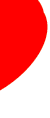
 |

|

|

|

|

|

|

|

|
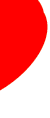
|
|
Click Here to Return to the 2010 Article List. Click Here for the 2007-2009 Article List. Click Here for the 2005-2006 Article List. Click Here for the 2003-2004 Article List. Money Is TightWith the economy teetering on the brink of recession, it makes good sense to keep your current PC going until it drops. After all, most computers can live to the ripe old age of 100 (that is 10 years in computer life time) or longer. As long as the PC is cared for properly, fed good electricity, and kept cool, it can be useful for many years. When your computer seems slow and on its last legs, here is how to make it fresh as new without paying a big box computer store or a nerd like me to fix it. Making a computer run like new requires a strategy tailored to your needs. This begins with answering the simple question: “Do I have data important to me on the disk drive of my PC?” If you do not care about any data on the drive rebuilding is simpler and can begin immediately. If you have data, then best to get an external USB (Universal Serial Bus) hard drive and transfer you’re MY DOCUMENTS, MY PICTURES, MY MUSIC and other important data to it. The transfer is a Drag ‘n Drop operation. For example, point to the MY DOCUMENTS folder, hold down the left mouse button, drag the folder to the new drive letter and then drop it by releasing the mouse button. The contents of the folder should copy to the external drive. When your data for each user account is save, then you are ready to rebuild your PC. Many PCs are sold with a system restore disk, others have a system restore function that you can enter by taping the key marked F10 during the boot process. With this disk or this boot option please read the selections carefully. The one that restores the PC to the factory default condition is the most thorough restore. If you have only the operating system reinstallation disk, it may be best before starting the operating system installation to go to the manufacturer’s web site (like the Dell Web Site) and download the Network, Chip Set and Video drivers for your PC and store them on the external hard drive. Often as a minimum you need Network drivers to connect the PC to the Internet for downloading and installing the other drivers and software to complete the installation. When installing the operating system, delete the partitions and install it on a blank drive. This assures a fresh and virus free, installation. If you find that your disk drive is bad, just open the PC, take the sides off the box, unbolt the old disk drive, disconnect the power and data cables and take it to the store so you can match it with a new drive. In the installation process there is no need to rush. Take your time and read the menus carefully. If you mess up, there is no penalty for starting over. “Practice makes perfect.” When I start working with a new version of Windows, I usually install it 10 or 20 times to understand the installation process. Once Windows is installed or restored, then Office Software and Virus prevention software must be installed. Microsoft Office for Students and Teachers is the least expensive office software. One copy can be installed up to three times. Corporate versions of Office can be reinstalled multiple times. Open Office software is free and equivalent to MS Office. It can be downloaded from OpenOffice.org. Virus scanning software is often free from Comcast or Verizon. Other good free for personal use virus scanning software that can be downloaded from download.com (download.cnet.com) is AVG (also free.avg.com), Comodo Antivirus (also comodo.com), and Spybot Search and Destroy (also safer-networking.org). These are all easy to install. Once these basic reinstallations are complete, then printers and updates are needed. Printer software can be downloaded from the manufacturer for the specific printer you have. Updates are installed using Windows updates. The Windows updates may take some time to install. Over the next week or so you can add the other programs that were useful to you as you begin using your almost new PC. Although this is a good weekend project, just keep in mind this new PC saved you a bundle. Link to eHow: "How to Save When Money is Tight" P. D. Moulton and Dial A Nerd, a local Columbia, Ellicott City, Howard County, Maryland(MD) PC repair, computer repair, laptop computer repair, Wi-Fi network and wired LAN network configuration & repair, Windows XP repair, Windows Vista repair, Windows 7 repair, network server computer support, and virus & spyware removal. Dial-A-Nerd repairs PC (s), computers, networks, removes viruses & spyware and upgrades slow computers 24 hours a day 7 days a week. DialANerd provides immediate remote access as well as fixed price computer repair, network repair, virus & spyware removal services at its local Columbia, Ellicott City, Howard County, Maryland(MD) repair shop. Repair completion is typically 24-hours to 48-hours. Dial A Nerd recovers hard disk data and saves your data. Each hard disk is tested for errors for free. Dial A Nerd makes a fixed disk image, recovers and saves your data for about a 90% of the desktop computer, laptop computer, and netbook PC (s) serviced. Dial A Nerd, a local Columbia, Ellicott City, Howard County, Maryland(MD) repair business provides fast PC repair, computer repair, desktop computer repair, laptop computer repair, Wi-Fi network and wired LAN network configuration & repair, Windows XP repair, Windows Vista repair, Windows 7 repair, network server support, and virus & spyware removal services with a warranty. Dial A Nerd works on many PCs including Sony computers, Gateway computers, Hewlett Packard computers, Compaq computers, Toshiba computers, Emachines computers, Clone PCs, and Dell computers in the local Columbia, Ellicott City, Howard County, Maryland(MD). The Dial A Nerd mission is delivering the best quality, affordable cost effective PC repair, computer repair, laptop computer repair, desktop computer repair, Wi-Fi network and wired LAN network configuration & repair, Windows XP repair, Windows Vista repair, Windows 7 repair, network server support, virus & spyware removal, home PC repair, printer configuration, PC - desktop computer - laptop computer - netbook computer performance optimization & speed up service. Homes and small businesses with limited IT service and IT support budgets in the local Columbia, Ellicott City, Howard County, Maryland(MD) hire Dial A Nerd.
© 2000-2013 P. D. Moulton
DialANerd
7146 Rivers Edge Road
Columbia,
MD
21044
US
Phone: 410-531-5890
Website: dialanerd.com
|