








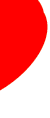
 |

|

|

|

|

|

|

|

|
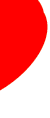
|
|
Network Troubleshooting and Problem Resolution Procedure
Please Click Here to return to the Help Page. DialANerd makes no representations or guarantees that following these steps will resolve your networking problems. You follow these steps at your own risk. A simple logical procedure to identify and solve most networking problems is presented here. This procedure is based upon working from the network physical wiring up to the higher Windows software levels. This part of the procedure deals with the lower layers or levels. BACKGROUND All Windows networking products fit into layers. The layers are basically Bottom, Middle and Top layers. They are based upon a networking model and standard that was first defined in the 1960's. This model had seven layers. Windows products combine layers to group hardware and software products into Bottom, Middle and Top Layers. Their structure is roughly: Top Layers -- Web Browsers = Internet Explorer-- DOT Net Software -- NetFrame 1.0 -- NetFrame 1.1 -- NetFrame 2.0 -- NetFrame 3.0 -- NetFrame 3.5 Middle Layers -- Layered Service Protocols -- NETSH WINSOCK /RESET Command -- WinSock Registry Entry -- WinSock2 Registry Entry Bottom Layers -- IPCONFIG command -- PING command -- TRACERT (Trace Route) command -- PATHPING command -- Driver Programs -- Network Card -- Network Wiring Problems can occur at any layer Bottom, Middle or Top. To troubleshoot a network we start with the Bottom layers and work our way upward. PROBLEM RESOLUTION STEP 1 -- The first step is to open a command prompt Window. To open a command prompt Window please go to the START button, then click the left mouse button, and select RUN.
Up pops the RUN panel. Enter CMD and click on OK.
The command prompt Window appears.
The writing in the Window is unimportant. STEP 2 -- Run IPCONFIG /ALL Please select the Window and type in the command: IPCONFIG /ALL. This can be typed in upper case, lower case or mixed case. Then strike the ENTER key. This is illustrated below.
Now the basic information on the network cards installed in the PC will appear. This lists all the cards and the configuration information on each card. © 2000-2013 P. D. Moulton |
DialANerd